Robotics : a project-based approach / Lakshmi Prayaga, Chandra Prayaga, Alex Whiteside, and Ramakrishna Suri.
By: Prayaga, Lakshmi [author.] .
.
Contributor(s): Prayaga, Chandra [author.] | Whiteside, Alex [author.]
| Whiteside, Alex [author.] | Suri, Ramakrishna [author.]
| Suri, Ramakrishna [author.] .
.
Boston, Massachusetts : Cengage Learning PTR, ©2015Description: xi, 221 pages : illustrations ; 23 cm.Content type: text ISBN: 9781305271029 (paperback); 1305271025 (paperback).Subject(s): Robots -- Design and construction| Item type | Current location | Collection | Call number | Status | Date due | Barcode |
|---|---|---|---|---|---|---|
|
|
College Library Reserve Section | GC | COE 629.892/P89 (Browse shelf) | Available | 81366 |
College of Engineering and Computer Studies
Includes index.
Introduction to robotics: History of robotics ; What is a robot? ; Robots in commercial applications ; Basic robot navigation ; Robots in the military ; Wif-fi networking ; Robots in medicine ; Weather monitor ; User interfaces ; Security ; Entertainment ; Mobile connections -- Build your own robot sweeper: Chapter objectives ; Introduction ; Materials required ; Part 1: assembling the robot ; Assembling the chassis ; Mounting the Arduino board ; Mounting the Ardumoto motor driver shield ; Mounting the ultrasonic sensor ; Part 2: the software ; Using the Arduino IDE ; Controlling the speed and direction of a motor ; Running both motors using function calls ; Code for the ultrasonic sensor ; Part 3: putting it all together ; Complete code for the sweeper robot -- Traveling robot: Part 1: line sensor ; How does a line sensor work? ; Assembling the robot with the sensors ; lineSensorChk sketch ; How the lineSensorChk code works ; Part 2: line tracking ; LineTracker sketch ; How the code works ; Part 3: learning to use the color sensor ; Connections between the color sensor pins and Arduino board pins ; lineClrSensor sketch for testing the line sensors and the color sensor ; Testing the lineClrSensor sketch ; How the code works ; Part 4: making the robot follow a track and stop at a specific point for a prescribed time ; lineandColorSensorTest sketch ; How the code works -- Intruder alarm: Activity 1: intruder alarm with a diode laser and photoresistor ; Sketch to control the laser ; How the code works ; Sketch to control the photoresistor ; How the code works ; Sketch combining the laser and the photoresistor ; How the code works ; Activity 2: proximity alarm with an ultrasonic range sensor ; Sketch for the proximity alarm ; How the code works ; Activity 3: touch sensor and alarm ; Sketch for the touch sensor ; How the code works ; Activity 4: keyboard and LEDs ; Sketch to light up LEDs with touch ; How the code works -- Robot networking and communications with wi-fi: Part 1: installing the wi-fi sensor and connecting to your network ; Connecting to an open network ; Connecting to a closed network ; Part 2: creating a telnet server ; For Microsoft Windows users ; For Mac/Linux users ; The complete sketch -- Robot medical assistant: Program components and connections ; Pill reminder sketch ; How the code works -- Data logger: Part 1: measuring and displaying ambient temperature ; Hardware connections ; Writing the sketch ; How the code works ; Part 2: data logging activities ; Activity 1: initializing the SD card reader ; Activity 2: writing data to a SD card ; Activity 3: reading data from a file ; Activity 4: logging temperature data -- Remote-controlled user interfaces: Development software ; A graphical control for Arduino ; Materials required ; Introduction to Java ; Downloading and installing NetBeans ; Networking in Java ; Creating the user interface ; Optional activities -- Security robot: Setting up the hardware ; The complete relevant code blocks ; Variable setup ; Capture photo function -- Light and sound: Part 1: connect the NeoPixel ring to the Arduino and program pixel colors ; pixelColor0 sketch ; How the code works ; pixelColor1 sketch ; How the code works ; pixelColor2 sketch ; How the code works ; Part 2: attaching the microphone ; soundSensor1 ; How the code works ; Part 3: putting it all together ; soundLight4 ; How the code works -- Android app controller: Part 1: getting ready for Android ; Android programming architecture and language ; Installing the Android developer kit ; Installing the Genymotion Android emulator ; Creating a sample application ; Part 2: creating an Arduino controller app -- Additional robotics applications: Robots in medicine ; Robots in education ; Robots in the military and law enforcement ; Robots in industrial applications ; Trends in robot types ; Soft robotics ; Swarm robots.
Helps you learn the fundamentals of robot-building - the basic concepts and technologies that are used every day in the growing field of robotics, this book includes projects such as a traveling robot, an intruder alarm detector, a medical assistant, a data logger, and more. Step-by-step projects based on the Arduino platform.
College of Engineering and Computer Studies


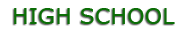
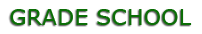
There are no comments for this item.