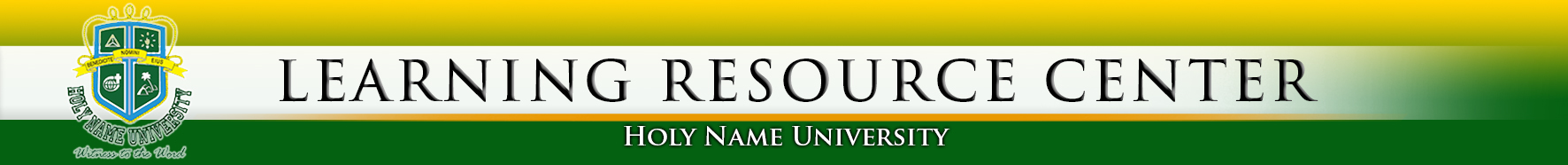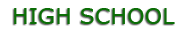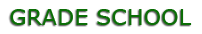Microsoft Powerpoint 2013 illustrated brief / David W. Beskeen; [edited by] Marjorie Hunt.
Series: Illustrated seriesBoston, MA : Course Technology, Cengage Learning, ©2013Description: xvi, 192, 16, 11 pages : color illustrations ; 28 cmISBN:- 9781285082615
- 1285082613
- 23 006.6869/B463
| Item type | Current library | Collection | Call number | Status | Barcode | |
|---|---|---|---|---|---|---|
|
|
Grade School Library General Reference Section | GC | GS 006.6869/B463 (Browse shelf(Opens below)) | Available | 20173GS |
Browsing Grade School Library shelves, Shelving location: General Reference Section, Collection: GC Close shelf browser (Hides shelf browser)
| No cover image available | No cover image available | |||||||
| GS 005.52/Sh132 New perspectives Microsoft Office 365 & Word 2016 : | GS 005.52/V59 Microsoft Office 365. | GS 005.54/R674 Making charts / | GS 006.6869/B463 Microsoft Powerpoint 2013 illustrated brief / | GS 025.52/L827 Library and reference skills : | GS 025.52/L827 Library and reference skills : | GS 028.8/M990 My big book of 225 activity book. |
Grade School
Includes index.
A guide to the presentation graphics program covers such topics as using ready-made templates, creating charts and graphs, adding animation and sound, and e-mailing presentations.
Praised by instructors for its concise, focused approach and user-friendly format, the Illustrated Series engages both computer rookies and hot shots in mastering Microsoft PowerPoint 2013 quickly and efficiently. Skills are accessible and easy-to-follow thanks to the Illustrated Series' hallmark 2-page layout, which allows students to see an entire task in one view. New Learning Outcomes outline the skills covered in each lesson, and larger full-color screens represent exactly what students should see on their own computers. Each unit begins with a brief overview of the principles of the lesson, and introduces a case study for further application.
There are no comments on this title.