HTML, XHTML, and CSS : comprehensive / Gary B. Shelly, Denise M. Woods, William J. Dorin; [edited by] Nicole Pinard, Kathleen McMahon, Crystal Parenteau.
By: Shelly, Gary B.
Boston, MA : Course Technology, 2011Edition: 6th Ed.Description: xiii; 714 p.: col. ill. ; 28 cm.ISBN: 9780538747547.Subject(s): -- HTML (Document markup langauge) | XHTM (Document markup langauge) | Cascading style sheets | Website developmentDDC classification: 006.74/Sh44 Other classification: CCSincludes index.
Formerly CIP. |5 Uk
Gary B. Shelly wrote and published his first computer education textbook in 1969. More than twenty million copies of Shelly Cashman Series' textbooks have been sold. Gary and a talented group of contributing authors have produced books on computer programming, computer concepts, and application software that are the leading textbooks in the computer technology market today. Gary has hosted the annual Shelly Cashman Institute, a week-long training event focusing on the latest topics in technology, for the past 34 years. Dr. Denise M. Woods is an associate professor in the School of Management at Purdue University Calumet in Hammond, Indiana. Prior to her 10 years in academia, she worked in the information technology (IT) industry for 20 years. She is the co-author of all four editions of the Shelly Cashman Series' HTML titles. William J. Dorin is the chair of the Computer and Information Systems department at Indiana University Northwest in Gary, Indiana. He has authored or co-authored several textbooks for the Shelly Cashman Series, including JavaScript and several editions of HTML. 1. Introduction to HTML, XHTML, and CSS. 2. Creating and Editing a Web Page Using Inline Styles. 3. Creating Web Pages with Links, Images, and Embedded Style Sheets. 4. Creating Tables in a Web Site Using an External Style Sheet. Special Feature 1: Attracting Visitors to Your Web Site. 5. Creating an Image Map. 6. Creating a Form on a Web Page. 7. Using Advanced Cascading Style Sheets. 8. Adding Multimedia Content to Web Pages. Special Feature 2: Converting Frames on Your Web Site. 9. Integrating JavaScript and HTML. 10. Creating Pop-Up Windows, Adding Scrolling Messages, and Validating Forms. 11. Using DOM to Enhance Web Pages. 12. Creating and Using XML Documents. Appendices. A: HTML Quick Reference. B: Browser-Safe Color Palette. C: Accessibility Standards and the Web. D: CSS Properties and Values. E: Publishing Web Pages to a Web Server. F: Symbols and Characters Quick Reference. G: JavaScript Quick Reference. H: XML Quick Reference.
Part of the highly successful Shelly Cashman series, this text provides a comprehensive introduction to HTML and leads the user through a clear, step-by-step, screen-by-screen approach to learning. Readers learn how to create a Web page using HTML, format the page, add graphics, and more.
College of Engineering and Computer Studies


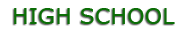
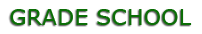
There are no comments for this item.