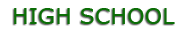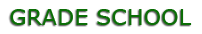| 000 -LEADER |
|---|
| fixed length control field |
04638nam a22003137a 4500 |
| 003 - CONTROL NUMBER IDENTIFIER |
|---|
| control field |
OSt |
| 005 - DATE AND TIME OF LATEST TRANSACTION |
|---|
| control field |
20190812160142.0 |
| 007 - PHYSICAL DESCRIPTION FIXED FIELD--GENERAL INFORMATION |
|---|
| fixed length control field |
ta |
| 008 - FIXED-LENGTH DATA ELEMENTS--GENERAL INFORMATION |
|---|
| fixed length control field |
160412b2014 nju||||| |||| 00| 0 eng d |
| 010 ## - LIBRARY OF CONGRESS CONTROL NUMBER |
|---|
| LC control number |
2013026541 |
| 020 ## - INTERNATIONAL STANDARD BOOK NUMBER |
|---|
| International Standard Book Number |
9781118627693 |
| 040 ## - CATALOGING SOURCE |
|---|
| Transcribing agency |
|
| Modifying agency |
HNU |
| Description conventions |
rda |
| 082 ## - DEWEY DECIMAL CLASSIFICATION NUMBER |
|---|
| Edition number |
23 |
| Classification number |
747/C61 |
| 084 ## - OTHER CLASSIFICATION NUMBER |
|---|
| Classification number |
CCS |
| 089 ## - |
|---|
| -- |
23 |
| -- |
CCS 747/C61 |
| 100 ## - MAIN ENTRY--PERSONAL NAME |
|---|
| Personal name |
ClineLydia Sloan |
| 9 (RLIN) |
5664 |
| 245 ## - TITLE STATEMENT |
|---|
| Title |
SketchUp for interior design : |
| Remainder of title |
3D visualizing, designing, and space planning / |
| Statement of responsibility, etc. |
Lydia Sloan Cline. |
| 264 ## - PRODUCTION, PUBLICATION, DISTRIBUTION, MANUFACTURE, AND COPYRIGHT NOTICE |
|---|
| Place of production, publication, distribution, manufacture |
Hoboken, New Jersey : |
| Name of producer, publisher, distributor, manufacturer |
John Wiley & Sons, Inc., |
| Date of production, publication, distribution, manufacture, or copyright notice |
©2014. |
| 300 ## - PHYSICAL DESCRIPTION |
|---|
| Extent |
viii, 291 pages : |
| Other physical details |
chiefly colored illustrations ; |
| Dimensions |
24 cm. |
| 500 ## - GENERAL NOTE |
|---|
| General note |
Includes index. |
| 505 ## - FORMATTED CONTENTS NOTE |
|---|
| Formatted contents note |
Foreword vii Chapter 1: What Is SketchUp and How Do Interior Designers Use It? 1 What Is SketchUp? 1 Who Uses It? 2 Is It Easy to Learn? 2 What Is SketchUp Used For? 2 The Difference between Traditional CAD Drawings and Models 2 How SketchUp Displays the Model 3 Types of Models 3 What SketchUp Make (Free Version) Can Do 4 What SketchUp Pro Can Do 5 How Designers Use SketchUp 9 Chapter 2: Getting Started 13 Hardware, Operating System, and Browser Requirements 13 The Video Card 14 The Space Navigator 3D Mouse 14 Use a Tablet PC 15 Download SketchUp Make 16 The Workspace 20 Run Multiple SketchUp Files at the Same Time 22 Save Options 23 Backup Files 24 Chapter 3: Exploring the Interface 25 Select or Change a Template 25 Add the Large Tool Set 25 The Select Tool 27 The Rectangle Tool 28 The Inference Engine 28 The Push/Pull Tool 29 Input Numbers 30 The Pan and Orbit Tools 31 The P Modifier Keys 32 The Escape Key 32 The Zoom Tool 32 The Views Toolbar: Generate Orthographic Drawings 32 Select with Selection and Crossing Windows 35 Select by Clicking, Right-Clicking, and Holding the Shift and Control Keys 36 The Move Tool 37 Customize the Desktop 38 Make a Custom Template 41 The Help Function 42 Manage Dialog Boxes 42 Chapter 4: Modeling Furniture, Cabinetry, and Accessories 45 Faces and Edges 45 The Eraser Tool and Erasing 45 The Pencil and Freehand Tools 46 The Move Tool 47 Stickiness 48 Groups 49 Causes of a Non-Filling Face 51 Color-Coordinate the Model s Lines with the Axes by Changing the Edge Style Setting 52 Model a Table 53 Model a Bookcase 62 Model a Clock with Radial Array 79 Chapter 5: Drafting, Modeling, and Furnishing a Floor Plan 85 Prepare a Raster File for Import 85 Draft a Plan by Tracing a Raster Image 85 Trace Interior Walls 93 Edge Styles Again 94 From Plan to Model 96 Flashing Planes 100 Draft a Plan from a Paper Sketch 102 Interior vs. Exterior Models. 108 Components in Single- vs. Double-Sided Walls 108 Create Plan and Elevation Views 116 Model a Building from an AutoCAD Plan 121 Interact with Revit, 20 20, and Other Programs 124 Clipping (Disappearing Geometry) 125 Model a Sloped Ceiling with the Protractor Tool 125 Chapter 6: Modeling a Two-Story House Interior 131 Model the Shell and First Floor 131 Model the Second Floor 137 Model the Living Room 145 Model a Cabinet 147 Model Crown Molding with the Follow Me Tool 151 Model a Stairs Guard 155 Edit a Downloaded Staircase 156 The Outliner 164 Chapter 7: Painting with Colors, Textures, and Photo-Matching 169 What Is Painting? 169 Paint with Native SketchUp Materials 169 Paint with Textures 174 Paint the Stairs 176 Import Swatches from Other Models 178 Put New Colors and Textures into the Software 178 Check Face Orientation on Painted Surfaces with Entity Info and Face Style 180 Apply a Real-Life Design Scheme to the Model 180 Import a Texture 183 Import an Image 188 Photo-Match an Interior Space 202 Chapter 8: Enhancing and Presenting the Model 209 Annotate the Model: Dimensions and Text 209 Dimension a Floor Plan. 214 Scenes 224 The Walk-Through Tools 231 What Are Dynamic Components? 233 Save vs. Export 236 Enhance with Other Software 238 Enhance with Hand-Rendering 238 Why SketchUp May Run Slow 246 Chapter 9: Plugins and LayOut 253 What s a Plugin? 253 LayOut 265 SketchUCation Forum 277 Index 279 |
| 520 ## - SUMMARY, ETC. |
|---|
| Summary, etc. |
A practical guide to SketchUp addressing the specific needs of interior designers Already a common and popular tool for architects and landscape architects, SketchUp is increasingly finding a place in the professional workflow of interior designers. |
| 521 ## - TARGET AUDIENCE NOTE |
|---|
| Target audience note |
College of Engineering and Computer Studies |
| 650 ## - SUBJECT ADDED ENTRY--TOPICAL TERM |
|---|
| Topical term or geographic name entry element |
Interior decoration -- Computer-aided design. |
| 9 (RLIN) |
5665 |
| 650 ## - SUBJECT ADDED ENTRY--TOPICAL TERM |
|---|
| Topical term or geographic name entry element |
Interior architecture -- Computer-aided design. |
| 9 (RLIN) |
5666 |
| 650 ## - SUBJECT ADDED ENTRY--TOPICAL TERM |
|---|
| Topical term or geographic name entry element |
SketchUp. |
| 9 (RLIN) |
5667 |
| 942 ## - ADDED ENTRY ELEMENTS (KOHA) |
|---|
| Source of classification or shelving scheme |
|
| Koha item type |
Books |